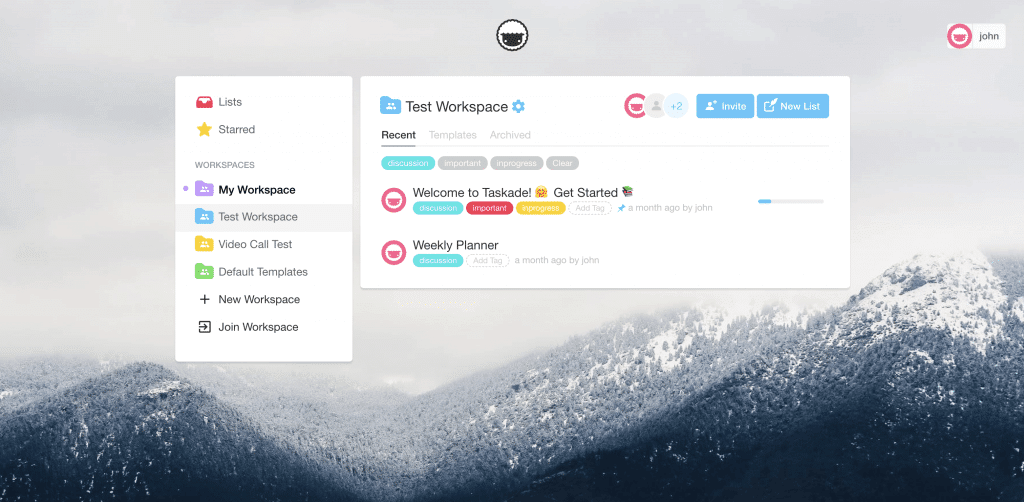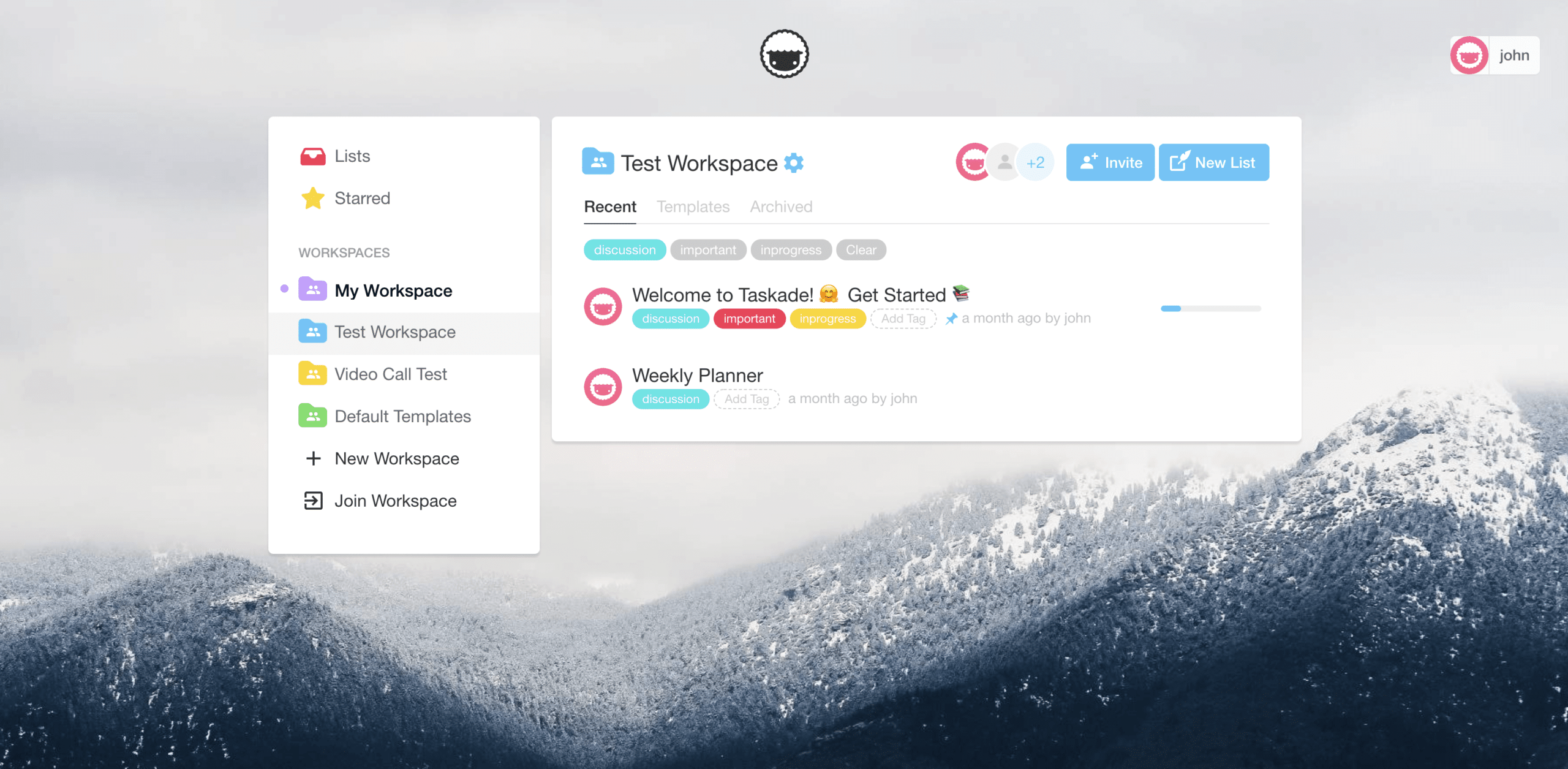You can now create tags and templates for your workspaces!
- Use tags to organize and prioritize your task lists.
- Create templates to automate repetitive workflows.
- Tags and templates are shared with all workspace members.
Tags
Add tags to organize and prioritize your task lists in each workspaces.
 Click on Add Tag in the task list or workspace to select, create and delete tags.
Click on Add Tag in the task list or workspace to select, create and delete tags.
 Click a on a tag to search and filter it in the Workspace. You can also select multiple tags
Click a on a tag to search and filter it in the Workspace. You can also select multiple tags
Templates
Create templates to automate tasks and workflows for you and your team.
 1. Select a Workspace and go to the Templates tab and press New Templates.
1. Select a Workspace and go to the Templates tab and press New Templates.
 2. Start typing to create the template. You are now in Edit Template mode.
2. Start typing to create the template. You are now in Edit Template mode.
 3. When you or your teammate create a New List, custom templates will now appear.
3. When you or your teammate create a New List, custom templates will now appear.
 You can also select from many existing templates when creating a new list on Taskade.
You can also select from many existing templates when creating a new list on Taskade.